Command object base class. More...
#include <GUICommand.h>
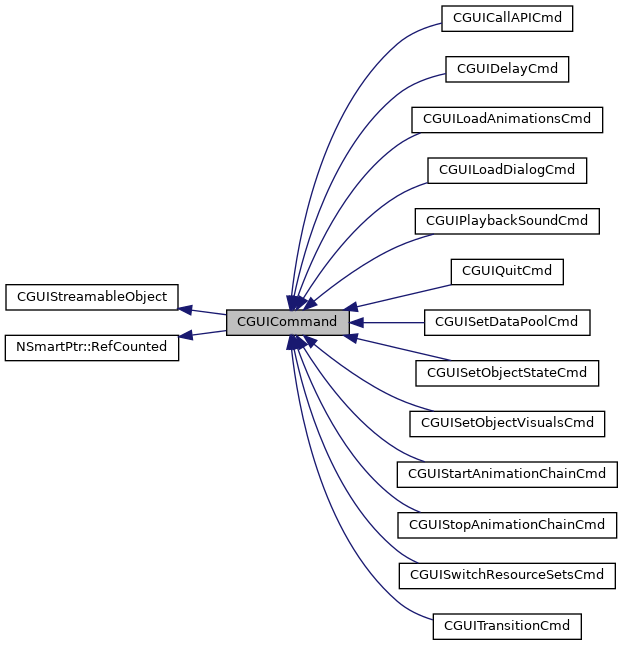
Public Member Functions | |
| void | AddAdditionalCmd (CGUICommandPtr pkCmd, eC_Bool bOneTime=false) |
| CGUICommandPtr | GetAdditionalCmd (const eC_UInt &uiIndex) const |
| eC_UInt | GetNumberOfAdditionalCmds () const |
| eC_UInt | GetPriority () const |
| eC_UInt | GetTimeUntilNextExecution () const |
| eC_Bool | IsFinished () const |
| virtual void | ReadFromStream () |
| void | RemoveAdditionalCmd (CGUICommandPtr pkCmd) |
| void | RemoveAllAdditionalCmds () |
| Removes all additional commands from this command's list. | |
| void | SetPriority (eC_UInt uiPriority) |
| void | SetTimeUntilNextExecution (eC_UInt uiTime) |
| virtual void | WriteToStream (const eC_Bool bWriteClassID=false) |
 Public Member Functions inherited from CGUIStreamableObject Public Member Functions inherited from CGUIStreamableObject | |
| const eC_String & | GetXMLTag () const |
| virtual void | ReadFromStream () |
| void | SetXMLTag (const eC_String &kXMLTag) |
| virtual void | WriteToStream (const eC_Bool bWriteClassID=false) |
 Public Member Functions inherited from NSmartPtr::RefCounted Public Member Functions inherited from NSmartPtr::RefCounted | |
| RefCounted () | |
| Create RefCounted object. The reference count is initialized to 0. | |
| virtual | ~RefCounted () |
| Destroy reference counted object. | |
| void | AddRef () |
| Increase reference count. | |
| eC_Int | RefCount () const |
| void | Release () |
| bool | Unique () const |
Static Public Attributes | |
| static const eC_Char | XMLTAG_ADDITIONALCMDCOUNT [] |
| XML tag to be used when writing the additional command count into a stream. | |
| static const eC_Char | XMLTAG_COMMANDCLASSID [] |
| XML tag to be used when writing the command class ID into a stream. | |
| static const eC_Char | XMLTAG_REMOVE_AFTER_EXECUTION [] |
| XML tag to be used when writing the remove after execution flag. | |
 Static Public Attributes inherited from CGUIStreamableObject Static Public Attributes inherited from CGUIStreamableObject | |
| static const eC_Char | XMLTAG_CLASSVERSION [] |
Protected Member Functions | |
| CGUICommand (const eC_UInt uiPriority=0, const eC_UInt uiTimeUntilFirstExecution=0, const eC_Bool bFinished=true) | |
| virtual | ~CGUICommand () |
| Destructor. | |
| virtual void | Do ()=0 |
| void | SetToBeFinished (eC_Bool bIsFinished) |
 Protected Member Functions inherited from CGUIStreamableObject Protected Member Functions inherited from CGUIStreamableObject | |
| eC_UInt | ReadStreamingHeader (const eC_UInt &uiClassVersion, const eC_UInt &uiClassMinVersion=0) const |
| void | WriteStreamingFooter (const eC_Bool &bWriteClassID) const |
| void | WriteStreamingHeader (const eC_Bool &bWriteClassID, const eC_Char *const pkClassIDTag, const eC_Int &iClassID, const eC_UInt &uiClassVersion) const |
Friends | |
| class | CGUICommandHandler |
Additional Inherited Members | |
 Static Public Member Functions inherited from CGUIStreamableObject Static Public Member Functions inherited from CGUIStreamableObject | |
| static UUID_t | GenerateUUID () |
Detailed Description
Command object base class.
Command objects are used within Guiliani to represent a certain behaviour in reaction to user input. For example clicking on a button, or moving a slider may execute a command object. You may see a command object as a predefined action (or chain of actions) that will be executed if a certain condition is fulfilled. The command object's Do() method describes this action.
A typical use case for command objects is the communication between the user interface and the underlying application logic. By deploying commands you will gain three major advantages:
- Commands are thread safe. They will be serialized and executed in the GUI's thread context.
- They decouple GUI and application development. You can start developing the GUI even while the underlying application logic is not available - and vice versa. The typical work flow would be to start off with empty command-stubs whose Do() methods only include debug messages and attach the actual application-binding commands once they are available.
- Commands simplify automated testing. You can test the application-API through the respective command-objects without the GUI.
Commands can be executed by calling CGUICommandHandler::Execute(). By default, a command is executed once after that method has been called. To run a command repeatedly (have its Do() method executed in each GUI main loop cycle), you may set it to 'not finished' explicitly by calling SetToBeFinished() with a value of False.
Each command can have zero or more additional commands which are executed when the 'parent' command is finished. The additional commands are not enqueued in the command handler. Instead, their Do() methods are called directly. Only if they are not finished after this first call they are enqueued. Therefore, the priorities of additional commands are initially ignored. Only if they are enqueued because they must run repeatedly the regular command handler mechanisms apply.
- Attention
- Do not use CGUICommand* and do not delete CGUICommand objects manually! Instead use CGUICommandPtr and let the smart pointer take care of deleting the object once it is no longer referenced.
The following example shows a simple command which receives a message-string during construction which it will later write into a textfield within the GUI.
The next line shows how to create a command object and how to enqueue it into the GUI's command handler (accessed through the GETCMDHDL helper macro). This could be done anywhere - even in another thread. Don't worry about memory leaks here, as commands are implemented as smart-pointers.
The following example shows how to implement a command which gets executed repeatedly after a given time span. This is done via the SetToBeFinished() and SetTimeUntilNextExecution() APIs.
Constructor & Destructor Documentation
◆ CGUICommand()
|
protected |
CGUICommand Constructor.
- Attention
- Since command-constructors typically get called from another thread they must not call any Guiliani APIs!
- Parameters
-
uiPriority The command's priority. 0 is the highest priority. In each GUI main loop cycle, all queued commands are executed sorted by their priority (see CGUICommandHandler::Execute()). uiTimeUntilFirstExecution Time in milliseconds until the command's first execution. bFinished true means that the command will be removed from the queue after execution, false means that the command stays in the queue and will be executed again.
Member Function Documentation
◆ AddAdditionalCmd()
| void CGUICommand::AddAdditionalCmd | ( | CGUICommandPtr | pkCmd, |
| eC_Bool | bOneTime = false |
||
| ) |
Adds an additional command to this command's list. Commands in the list are executed immediately after this command has finished.
- Parameters
-
pkCmd The command to be added. bOneTime Whether the command is executed only one time. If true, the command will be executed once and is then removed from the list of additional commands. If false, it stays in the list and is executed the next time after the 'parent' command.
◆ Do()
|
protectedpure virtual |
Action of the command object. Must be implemented in the derived class.
Implemented in CGUICallAPICmd, CGUIDelayCmd, CGUILoadAnimationsCmd, CGUILoadDialogCmd, CGUIPlaybackSoundCmd, CGUIQuitCmd, CGUISetDataPoolCmd, CGUISetObjectStateCmd, CGUISetObjectVisualsCmd, CGUIStartAnimationChainCmd, CGUIStopAnimationChainCmd, CGUISwitchResourceSetsCmd, and CGUITransitionCmd.
◆ GetAdditionalCmd()
| CGUICommandPtr CGUICommand::GetAdditionalCmd | ( | const eC_UInt & | uiIndex | ) | const |
Returns the command object of the wanted additional command.
- Parameters
-
uiIndex Index of the additional command.
- Returns
- The command object of the wanted additional command, or NULL if there is no command at the given index.
◆ GetNumberOfAdditionalCmds()
|
inline |
Returns the number of additional commands.
- Returns
- Number of additional commands.
◆ GetPriority()
|
inline |
Gets the priority of the command. The smaller the value of m_uiPriority, the higher the priority. Thus, 0 is the highest.
- Returns
- The priority of the command
◆ GetTimeUntilNextExecution()
|
inline |
Gets the remaining time until this command should be executed again.
- Returns
- Time in milliseconds until next execution.
◆ IsFinished()
|
inline |
Returns whether this command object's execution is completely finished.
- Returns
- True if command execution is completed, otherwise False.
◆ ReadFromStream()
|
virtual |
Reads attributes from the streaming file. Only for use with GUIFactoryManager.
- See also
- CGUIObject::ReadFromStream()
Reimplemented from CGUIStreamableObject.
Reimplemented in CGUICallAPICmd, CGUIDelayCmd, CGUILoadAnimationsCmd, CGUILoadDialogCmd, CGUIPlaybackSoundCmd, CGUIQuitCmd, CGUISetDataPoolCmd, CGUISetObjectStateCmd, CGUISetObjectVisualsCmd, CGUIStartAnimationChainCmd, CGUIStopAnimationChainCmd, CGUISwitchResourceSetsCmd, and CGUITransitionCmd.
◆ RemoveAdditionalCmd()
| void CGUICommand::RemoveAdditionalCmd | ( | CGUICommandPtr | pkCmd | ) |
Removes an additional command from this command's list.
- Parameters
-
pkCmd The command to be removed.
◆ SetPriority()
| void CGUICommand::SetPriority | ( | eC_UInt | uiPriority | ) |
Sets the priority of the command
- Parameters
-
uiPriority is the priority of the command
◆ SetTimeUntilNextExecution()
| void CGUICommand::SetTimeUntilNextExecution | ( | eC_UInt | uiTime | ) |
Sets the remaining time until this command should be executed (again). If the command is executed repeatedly (i.e. its IsFinished-Flag is set to false) you need to call SetTimeUntilNextExecution() during each call to Do(). Note that for the first call to CGUI::Run() or CGUI::RunOnce(), the time since creation of the GUI is taken as the time since the last command processing.
- See also
- IsFinished(), SetToBeFinished()
- Parameters
-
uiTime Time in milliseconds until next execution.
◆ SetToBeFinished()
|
inlineprotected |
Set the command as 'finished' or not. By default, a command is 'finished' which results in a single execution of its Do() method after it has been added to the command handler by calling CGUICommandHandler::Execute(). To keep a command running (have its Do() method executed in each GUI main loop cycle), mark it as 'not finished'.
- Parameters
-
bIsFinished Pass true to mark the command as finished, false to mark it as unfinished.
◆ WriteToStream()
|
virtual |
Writes attributes to the streaming file. A CGUIStreamWriter has to be initialized.
- Parameters
-
bWriteClassID This flag is used to switch writing of the class ID, leading and trailing tags. When implementing a new streamable object, check this flag. If it is true, first write the class ID, then continue with this object's attributes, and finally call the base class implementation with this flag set to false (this is the default).
Reimplemented from CGUIStreamableObject.
Reimplemented in CGUICallAPICmd, CGUIDelayCmd, CGUILoadAnimationsCmd, CGUILoadDialogCmd, CGUIPlaybackSoundCmd, CGUIQuitCmd, CGUISetDataPoolCmd, CGUISetObjectStateCmd, CGUISetObjectVisualsCmd, CGUIStartAnimationChainCmd, CGUIStopAnimationChainCmd, CGUISwitchResourceSetsCmd, and CGUITransitionCmd.
Friends And Related Function Documentation
◆ CGUICommandHandler
|
friend |
The documentation for this class was generated from the following file:
