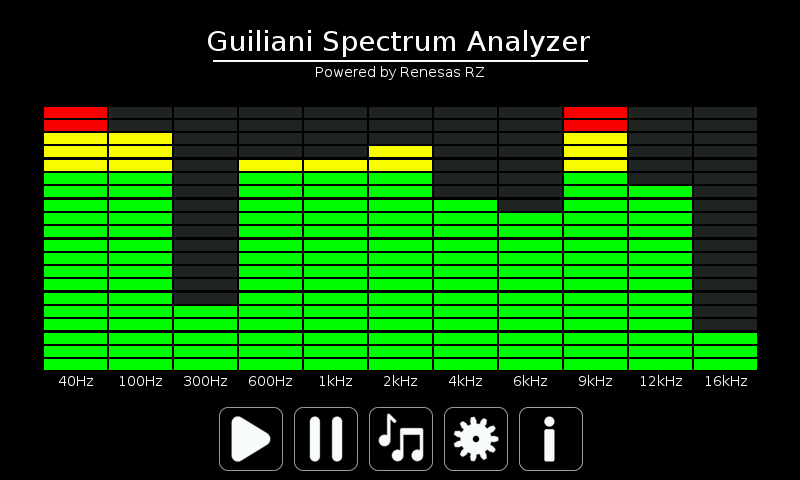Difference between revisions of "Demos:SpectrumAnalyzer"
From Guiliani
| Line 1: | Line 1: | ||
== SpectrumAnalyzer == | == SpectrumAnalyzer == | ||
| − | This demo shows how to create and use a Guiliani "custom extension" (a.k.a. custom control). | + | |
| + | This demo shows how to create and use a Guiliani "custom extension" (a.k.a. custom control). We use a bargraph as an example. Up to 50 segments can be defined in the GSE and the active/inactive color for each one can be set, as well as the distance between the segments. The demo also uses a number of standard Guiliani features and controls such as skins, buttons, carousel, clock and calendar. You can easily expand the functionality by adding dialogs or by adding images and text on the "Information" dialog. We hope it is useful and enjoyable. | ||
| + | |||
| + | Target audience: the demo assumes full proficiency in embedded software environments such as C++, IDE and so on. We also highly recommend our detailed Guiliani documentation for learning more about Guiliani and the Guiliani Streaming Editor (GSE). <Link to Docs Page> | ||
| + | |||
[[File:SpectrumAnalyzer.png]] | [[File:SpectrumAnalyzer.png]] | ||
Revision as of 11:00, 23 February 2023
SpectrumAnalyzer
This demo shows how to create and use a Guiliani "custom extension" (a.k.a. custom control). We use a bargraph as an example. Up to 50 segments can be defined in the GSE and the active/inactive color for each one can be set, as well as the distance between the segments. The demo also uses a number of standard Guiliani features and controls such as skins, buttons, carousel, clock and calendar. You can easily expand the functionality by adding dialogs or by adding images and text on the "Information" dialog. We hope it is useful and enjoyable.
Target audience: the demo assumes full proficiency in embedded software environments such as C++, IDE and so on. We also highly recommend our detailed Guiliani documentation for learning more about Guiliani and the Guiliani Streaming Editor (GSE). <Link to Docs Page>
Windows Desktop (800x480 and 1280x720)
Download SpectrumAnalyzer for Windows Desktop
Renesas DisplayIt (RZ/A1H) (800x480)
Download SpectrumAnalyzer for Renesas DisplayIt
Renesas RZ/A3UL (1280x720)
Download SpectrumAnalyzer for Renesas RZ/A3UL
Renesas RZ/G2L (1280x720)
Download SpectrumAnalyzer for Renesas RZ/G2L
Renesas RZ/G2UL (1280x720)
Download SpectrumAnalyzer for Renesas RZ/G2UL