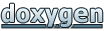Helper class to supply a platform independent range implementation. More...
#include <GUIRange.h>
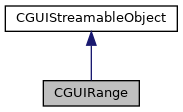
Public Types | |
| enum | Base_t { BASE_AT_MINIMUM , BASE_AT_MAXIMUM } |
| Whether base is at minimum or maximum of the range. | |
Public Member Functions | |
| CGUIRange () | |
| CGUIRange (const CGUIRange &kSource) | |
| CGUIRange (eC_Int iLevelPercentage, eC_UInt uiStepSizeLevelPercentage, eC_Int iMinValue, eC_Int iMaxValue, Base_t eBase=BASE_AT_MINIMUM, eC_Bool bExtremeLevelsAreAlwaysValid=false) | |
| CGUIRange (eC_Int iValue, eC_Int iMinValue, eC_Int iMaxValue, eC_UInt uiStepSize=1, Base_t eBase=BASE_AT_MINIMUM, eC_Bool bExtremeLevelsAreAlwaysValid=false) | |
| CGUIRange (eC_Value vLevel, eC_Int iMinValue, eC_Int iMaxValue, eC_Value vStepSizeLevel, Base_t eBase=BASE_AT_MINIMUM, eC_Bool bExtremeLevelsAreAlwaysValid=false) | |
| void | ClipToBounds (eC_Int &iValue) const |
| eC_Bool | Decrease () |
| const Base_t & | GetBase () const |
| eC_Value | GetLevel () const |
| eC_UInt | GetLevelPercentage () const |
| eC_Bool | GetMaximumLevelIsAlwaysValid () const |
| eC_Int | GetMaxValue () const |
| eC_Int | GetMinValue () const |
| eC_UInt | GetStepSize () const |
| eC_Int | GetValue () const |
| eC_Bool | Increase () |
| CGUIRange & | operator= (const CGUIRange &kSource) |
| virtual void | ReadFromStream () |
| void | RoundToNextStep (eC_Int &iRangeValue) const |
| void | SetBase (Base_t eBase) |
| void | SetLevel (eC_Value vPercent) |
| void | SetLevelPercentage (eC_UInt uiPercentage) |
| void | SetMaximumLevelIsAlwaysValid (eC_Bool bNotOnlyMultiplesOfStepSize) |
| void | SetMaxValue (eC_Int iMaxValue) |
| void | SetMinValue (eC_Int iMinValue) |
| void | SetRange (eC_Int iMinValue, eC_Int iMaxValue) |
| void | SetStepSize (eC_UInt uiIntValues) |
| void | SetStepSizeLevel (eC_Value vPercent) |
| void | SetStepSizeLevelPercentage (eC_UInt uiPercentage) |
| void | SetValue (eC_Int iNewValue) |
| virtual void | WriteToStream (const eC_Bool bWriteClassID=false) |
 Public Member Functions inherited from CGUIStreamableObject Public Member Functions inherited from CGUIStreamableObject | |
| const eC_String & | GetXMLTag () const |
| virtual void | ReadFromStream () |
| void | SetXMLTag (const eC_String &kXMLTag) |
| virtual void | WriteToStream (const eC_Bool bWriteClassID=false) |
Additional Inherited Members | |
 Static Public Attributes inherited from CGUIStreamableObject Static Public Attributes inherited from CGUIStreamableObject | |
| static const eC_Char | XMLTAG_CLASSVERSION [] |
 Protected Member Functions inherited from CGUIStreamableObject Protected Member Functions inherited from CGUIStreamableObject | |
| eC_UInt | ReadStreamingHeader (const eC_UInt &uiClassVersion, const eC_UInt &uiClassMinVersion=0) const |
| void | WriteStreamingFooter (const eC_Bool &bWriteClassID) const |
| void | WriteStreamingHeader (const eC_Bool &bWriteClassID, const eC_Char *const pkClassIDTag, const eC_Int &iClassID, const eC_UInt &uiClassVersion) const |
Detailed Description
Helper class to supply a platform independent range implementation.
A range is an interval of integer values which is bound by a minimum and a maximum value. The current value inside the range may only be set to valid values. Invalid values will be rounded to valid values.
The base for the level calculations may be set so that the level either grows from the maximum to the minimum value or vice versa. When the current value is set via SetValue() the passed argument is interpreted as an absolute value and the corresponding level is calculated. Now when the base is changed this value will be adjusted in order to represent the same level as before.
All set functions adjust the passed arguments if they are invalid and update all dependent member variables.
The level and range value will always be rounded to the next valid step as determined by the base and step size automatically.
The recommended call sequence is this:
Example:
Constructor & Destructor Documentation
◆ CGUIRange() [1/5]
|
inline |
Standard constructor. Initializes all variables to sensible values.
◆ CGUIRange() [2/5]
|
inline |
CGUIRange constructor.
- Parameters
-
iValue The current value of the range. iMinValue The minimum value of iValue. iMaxValue The maximum value of iValue. uiStepSize The step size in units of the range. eBase The base of the level and the step size. bExtremeLevelsAreAlwaysValid True, if the maximum is also a valid current value, no matter what the step size is. False, else.
◆ CGUIRange() [3/5]
|
inline |
CGUIRange constructor.
- Parameters
-
iLevelPercentage The percentage level [0..100] to be converted to the current value. uiStepSizeLevelPercentage The step size given as a percentage level [0..100]. iMinValue The minimum value of iValue. iMaxValue The maximum value of iValue. eBase The base of the level and the step size. bExtremeLevelsAreAlwaysValid True, if the maximum is also a valid current value, no matter what the step size is. False, else.
◆ CGUIRange() [4/5]
|
inline |
CGUIRange constructor.
- Parameters
-
vLevel The percent level [0.0 .. 1.0] to be converted to the current value. iMinValue The minimum value of iValue. iMaxValue The maximum value of iValue. vStepSizeLevel The step size given as a percent value [0.0 .. 1.0]. eBase The base of the level and the step size. bExtremeLevelsAreAlwaysValid True, if the maximum is also a valid current value, no matter what the step size is. False, else.
◆ CGUIRange() [5/5]
|
inline |
Copy-constructor of the CGUIRange class.
- Parameters
-
kSource Source object to be copied.
Member Function Documentation
◆ ClipToBounds()
|
inline |
Clips passed value to set min and max values
- Parameters
-
iValue the value to clip
◆ Decrease()
| eC_Bool CGUIRange::Decrease | ( | ) |
- See also
- CGUIBehaviour::Decrease
- Returns
- True if within range, False otherwise
◆ GetBase()
|
inline |
- Returns
- Whether base is at minimum or maximum of the range
◆ GetLevel()
|
inline |
Returns the cached percent value of the level in the range of 0.0 to 1.0.
- Returns
- The percent value corresponding to m_iValue. The return value has been rounded to the machine accuracy of eC_Value therefore it may always be inaccurate. Conversion from decimal floating point numbers to binary floating point numbers may also introduce inaccuracies, e.g. 0.1 decimal cannot be saved as an exact binary IEEE 754 floating point number as it has an infinite number of digits to the right of the dot when saved as a binary floating point number.
◆ GetLevelPercentage()
|
inline |
Returns the percentage value of the level in the range of 0 to 100.
- Returns
- The integer percentage value corresponding to m_iValue. The intermediate value of the calculation (m_vPercentValue) may be inacurate and the final result is rounded to an integer value therefore the return value may always be slightly inaccurate.
- See also
- GetLevel
◆ GetMaximumLevelIsAlwaysValid()
|
inline |
- See also
- m_bMaximumLevelIsAlwaysValid
- Returns
- True if maximum level is always valid
◆ GetMaxValue()
|
inline |
- Returns
- The maximum value
◆ GetMinValue()
|
inline |
- Returns
- The minimum value
◆ GetStepSize()
|
inline |
- Returns
- Step size
- See also
- SetStepSize
◆ GetValue()
|
inline |
◆ Increase()
| eC_Bool CGUIRange::Increase | ( | ) |
- See also
- CGUIBehaviour::Increase
- Returns
- True if within range, False otherwise
◆ operator=()
Operator= method of the CGUIRange class.
- Parameters
-
kSource Source object to be copied.
- Returns
- Copied object.
◆ ReadFromStream()
|
virtual |
Reads attributes from the streaming file. Only for use with GUIFactoryManager.
- See also
- CGUIObject::ReadFromStream()
Reimplemented from CGUIStreamableObject.
◆ RoundToNextStep()
| void CGUIRange::RoundToNextStep | ( | eC_Int & | iRangeValue | ) | const |
Rounds the given value to the next valid value with regard to the current stepsize. Rounding will be done in direction to the base.
- Parameters
-
iRangeValue Value to round
◆ SetBase()
| void CGUIRange::SetBase | ( | Base_t | eBase | ) |
Determines if the base is at the lowest or highest value. SetBase() divides the range into steps top down or bottom up. In derived classes this setting might be used to determine if a control fills from left to right or bottom to top or vice versa. SetValue() always works with absolute values so that when passing the minimum value to it, it always sets the corresponding member variable to the valid minimum. GetValue() will return this absolute value which may correspond to 0% or 100% level. When changing the base from one border to the other, then m_iValue will be adjusted to the next valid step in direction to the new base point.
- See also
- SetStepSize
- Parameters
-
eBase Whether base is at minimum or maximum of the range
◆ SetLevel()
| void CGUIRange::SetLevel | ( | eC_Value | vPercent | ) |
Sets the percent value of the level in the range of 0.0 to 1.0.
- Parameters
-
vPercent Percent value that determines m_iValue. Invalid values will be rounded to the next valid value as determined by the step size of the algorithm.
- See also
- SetValue
◆ SetLevelPercentage()
| void CGUIRange::SetLevelPercentage | ( | eC_UInt | uiPercentage | ) |
Sets the percentage value of the level in the range of 0 to 100. This value will be saved as m_iValue and thus rounded to the corresponding integer value of the range.
- See also
- SetLevel
- Parameters
-
uiPercentage The percentage
◆ SetMaximumLevelIsAlwaysValid()
|
inline |
- See also
- m_bMaximumLevelIsAlwaysValid
- Parameters
-
bNotOnlyMultiplesOfStepSize True for "always valid"
◆ SetMaxValue()
|
inline |
SetMaxValue() sets the maximum value. This value corresponds to the controls internal level of 100%. If the new maximum is smaller than the set minimum, the maximum is set to minimum, thus maximum and minimum are equal. The current value will also be adjusted so that it is inside the bounds. This value should not be higher than half of eC_MAXVALUE or lower than half of -eC_MAXVALUE.
- See also
- SetValue
- Parameters
-
iMaxValue The maximum value
◆ SetMinValue()
|
inline |
SetMinValue() sets the minimum value. This value corresponds to the controls internal level of 0%. If the new minimum is bigger than the set maximum, the minimum is set to maximum, thus minimum and maximum are equal. The current value will also be adjusted so that it is inside the bounds. This value should not be higher than half of eC_MAXVALUE or lower than half of -eC_MAXVALUE.
- See also
- SetValue
- Parameters
-
iMinValue The minimum value
◆ SetRange()
| void CGUIRange::SetRange | ( | eC_Int | iMinValue, |
| eC_Int | iMaxValue | ||
| ) |
Sets the minimum and maximum allowed values of this range. The current value will also be adjusted so that it is inside the bounds.
- Parameters
-
iMinValue New minimum allowed value in the range iMaxValue New maximum allowed value in the range
- Remarks
- If iMinValue is greater than iMaxValue, the values are swapped so that the range is valid.
◆ SetStepSize()
| void CGUIRange::SetStepSize | ( | eC_UInt | uiIntValues | ) |
The level m_iValue may be Increase()d and Decrease()d in steps as set by the following function. The step size must be at least one and at most as big as the range, if not it will be clipped to these bounds.
- Parameters
-
uiIntValues The distance between the valid values of the range. These absolute values are also called steps.
◆ SetStepSizeLevel()
| void CGUIRange::SetStepSizeLevel | ( | eC_Value | vPercent | ) |
The step size vPercent will be converted to the best match of the step size for range values so that the level may be Increase()d and Decrease()d in these steps.
- Parameters
-
vPercent The step size in the interval [0.0 ... 1.0] by that the percentage level value is altered approximately. This value is interpreted as a percentage value, that is, the internal level.
- See also
- SetStepSize
◆ SetStepSizeLevelPercentage()
| void CGUIRange::SetStepSizeLevelPercentage | ( | eC_UInt | uiPercentage | ) |
The step size uiPercentage will be converted to the next match of the step size for range values so that the level may be Increase()d and Decrease()d in these steps.
- Note
- The minimum and maximum range values should be set before calling this function.
- Parameters
-
uiPercentage The step size in the interval [0..100] by that the percentage level value is altered approximately. This value is interpreted as a percentage value, that is, the internal level.
- See also
- SetStepSize
◆ SetValue()
| void CGUIRange::SetValue | ( | eC_Int | iNewValue | ) |
Sets the current value of the range to a new absolute value. The value will be rounded according to the step size and base in use and will be clipped to the bounds as set by SetMinValue and SetMaxValue. This value should not be higher than half of eC_MAXVALUE or lower than half of -eC_MAXVALUE.
- Parameters
-
iNewValue The new value
◆ WriteToStream()
|
virtual |
Writes attributes to the streaming file. A CGUIStreamWriter has to be initialized.
- Parameters
-
bWriteClassID This flag is used to switch writing of the class ID, leading and trailing tags. When implementing a new streamable object, check this flag. If it is true, first write the class ID, then continue with this object's attributes, and finally call the base class implementation with this flag set to false (this is the default).
Reimplemented from CGUIStreamableObject.
The documentation for this class was generated from the following file: