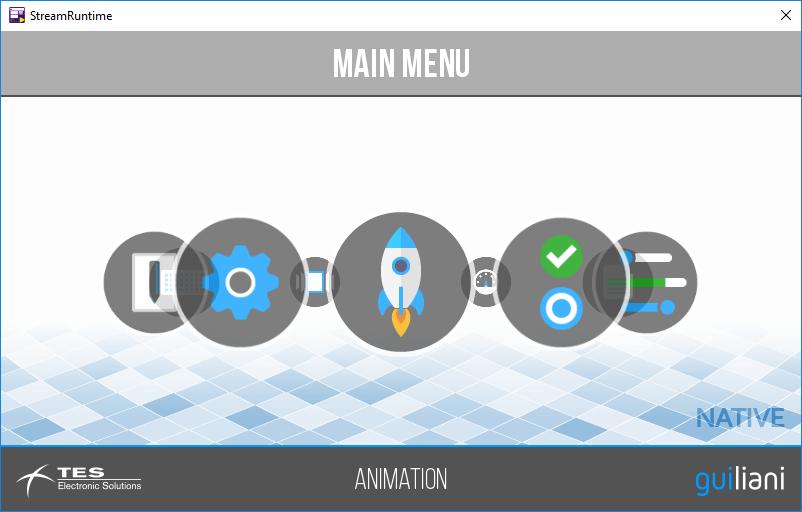Difference between revisions of "Downloads:Demonstration GUIs"
From Guiliani
| Line 1: | Line 1: | ||
| − | + | == Guiliani Technical Showcase == | |
| + | |||
| + | [[File:Screenshot GuilianiDemo.png]] | ||
| + | |||
| + | coming soon | ||
| + | |||
| + | including the following platforms: | ||
| + | * Windows-Desktop | ||
| + | * Linux-Desktop | ||
| + | * Renesas DisplayIt (RZ/A1H) | ||
| + | * Renesas StreamIt (RZ/A1L) | ||
| + | * Renesas GR-Peach | ||
| + | * NXP i.MX7 | ||
| + | * NXP i.MX6 ULL | ||
| + | * Raspberry PI 3 | ||
| + | |||
| + | == CoffeeDemo == | ||
| + | |||
| + | [[File:Screenshot CoffeeDemo.png]] | ||
| + | |||
| + | [https://www.guiliani.de/mediawiki/downloads/Demos/CoffeeDemo_DisplayIt.zip Download Demo-Package] | ||
| + | |||
| + | including the following platforms: | ||
| + | * Windows-Desktop | ||
| + | * Renesas DisplayIt (RZ/A1H) | ||
| + | |||
| + | == Notes to the various platforms == | ||
| + | |||
| + | === Windows-Desktop === | ||
| + | |||
| + | to run the application in Windows just double-click the EXE-File in the correct folder of the package<br> | ||
| + | <b>please note:</b> since the file was downloaded from the internet Windows 7 and later might show up a warning before it executes the application | ||
| + | |||
| + | === Renesas DisplayIt/StreamIt/GR-Peach === | ||
| + | |||
| + | to flash the binaries and the corresponding resources just execute the batch-file located in the the root of the package<br> | ||
| + | it will then show you a number of possible boards the application can be loaded to<br> | ||
| + | <b>please note:</b> if a bootloader is neccessary for your board you will have to flash it before you can use the contents of the package. | ||
Revision as of 12:30, 1 February 2018
Contents
Guiliani Technical Showcase
coming soon
including the following platforms:
- Windows-Desktop
- Linux-Desktop
- Renesas DisplayIt (RZ/A1H)
- Renesas StreamIt (RZ/A1L)
- Renesas GR-Peach
- NXP i.MX7
- NXP i.MX6 ULL
- Raspberry PI 3
CoffeeDemo
including the following platforms:
- Windows-Desktop
- Renesas DisplayIt (RZ/A1H)
Notes to the various platforms
Windows-Desktop
to run the application in Windows just double-click the EXE-File in the correct folder of the package
please note: since the file was downloaded from the internet Windows 7 and later might show up a warning before it executes the application
Renesas DisplayIt/StreamIt/GR-Peach
to flash the binaries and the corresponding resources just execute the batch-file located in the the root of the package
it will then show you a number of possible boards the application can be loaded to
please note: if a bootloader is neccessary for your board you will have to flash it before you can use the contents of the package.